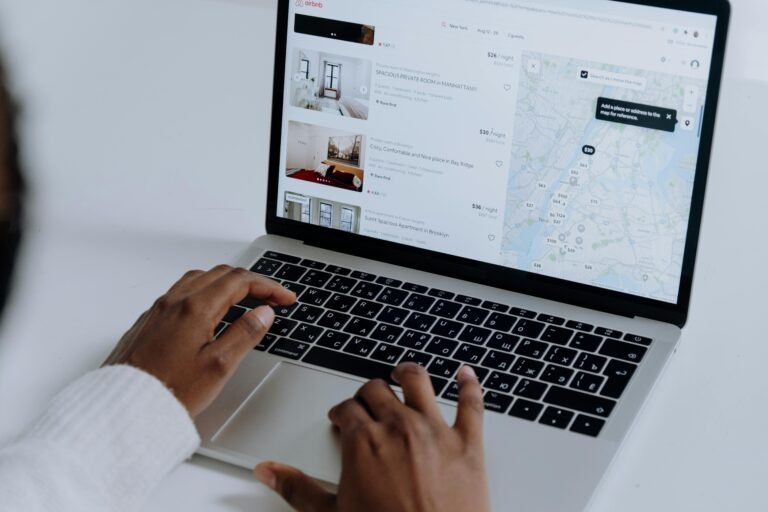What to Do After a Social Media Photoshoot: A Step-by-Step Content Plan
So, you’ve just wrapped up your social media photoshoot. You’ve got a gallery full of banging new brand photos and… now you’re staring at them wondering, what the hell do I actually do with these?
Don’t worry, this is where the real magic begins. ✨
Because a great shoot isn’t just about looking good on camera. It’s about turning those scroll-stopping visuals into consistent, strategic content that shows off your brand, builds trust, and helps you actually grow.
Here’s exactly what to do after a social media photoshoot, including tips on what to do after a social media photoshoot, to make the most of every shot (without the burnout).
🧹 Step 1: Organise Your Photos Like a Pro
Before you start posting anything, get organised. Most photographers will send your final images in a downloadable gallery or folder – don’t let them gather dust.
Here’s how to set yourself up:
- Create folders by theme or outfit (e.g. “Laptop Shots,” “Behind-the-Scenes,” “Branding Flatlays”)
- Rename your photos for SEO and accessibility (yes, filenames matter!)
- Add alt text or image descriptions if you plan to use them on your website
This makes it way easier to batch content later, and ensures you’re not aimlessly scrolling through 200 near-identical shots every time you want to post.
🗂️ Step 2: Match Your Photos to Your Content Pillars
Let’s be honest – pretty photos are great, but strategy is what makes them work.
Pull up your content pillars (or if you don’t have those yet, hit me up – this is my jam), and assign your photos accordingly.
For example:
- 📣 Promotional content → Shots of you working, presenting, or holding products
- 💡 Educational tips → Pointing gestures, “thinking” shots, desk set-ups
- 💬 Personal stories → Candid moments, lifestyle imagery
- 📢 Calls to action → Eye contact, confident poses, bold compositions
Now you’ve got visual assets ready to support every message you want to share.

🗓️ Step 3: Batch Your Content Creation
You’ve got the visuals, now it’s time to actually use them.
Try this batching workflow to make content creation a breeze:
- Pick 6–8 key photos to work with for the month
- Write captions that align with your content pillars
- Add CTAs where needed (comment, click, save, buy, you know the drill)
- Schedule natively or in Buffer, Metricool, or whatever tool you love!
Pro tip: One brand photo can be used across Instagram, LinkedIn, your email header, and even a blog thumbnail. You don’t need new content—you need smart content.
♻️ Step 4: Repurpose Across Multiple Platforms
You didn’t get glammed up for that shoot just to post one Instagram carousel and call it a day. Let’s make your brand photos work everywhere:
- 💌 Add them to your newsletter
- 🖥️ Update your About page or sales page
- 📱 Create Reels or TikToks with voiceovers on top of still photos
- 📚 Turn one image into a lead magnet cover or course slide
- 🧠 Use photos in LinkedIn posts to tell stories and share value
Your social media photoshoot should support your entire content ecosystem, not just the ‘gram.
💥 Step 5: Save Some for Later
Here’s a sneaky trick I use with clients: Don’t use all your favourites at once.
Hold back a few strong shots for future launches, campaigns, or just those weeks where you’re too tired to create something new.
That way, your content still looks fresh EVEN when you’re secretly running on snacks and sheer determination 🫠.

🖤 Final Thoughts: Strategy > Aesthetics (Always)
Having brand photos is amazing, but knowing how to use them strategically? That’s where the real power lies.
If you’ve just had a photoshoot and you’re not sure how to turn your images into a full content strategy, don’t stress. That’s what I’m here for.
Let’s make sure all those stunning shots actually do something for your business.
💫 Ready to make your brand photos work harder?
Book a Power Hour with me and we’ll map out a custom content plan using your photos, your messaging, and your goals.
👉 Real help. Real strategy. Zero BS.
P.S. You don’t need to be everywhere. You just need to show up strategically where it matters most.
Because your content deserves more than ‘just post and hope.’ 🖤